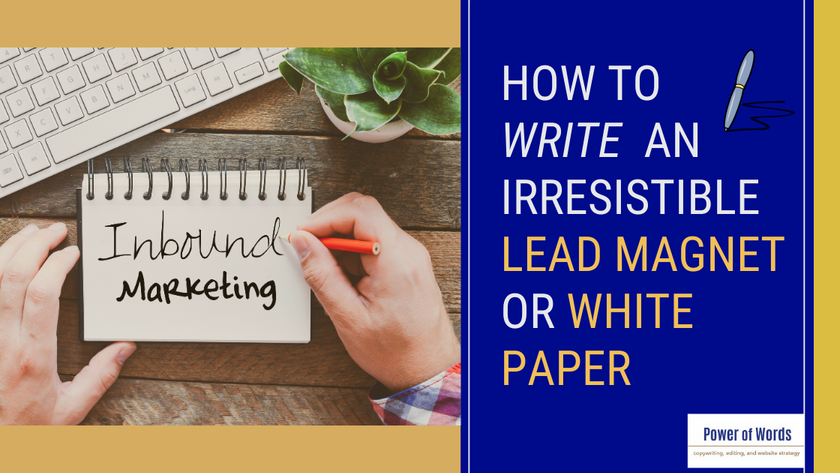Book Promotion with PromoCave
Earlier on, we talked about how authors need to get book listings, like on BookLife (post here). Today’s discovery is Promocave, which not only lets you list and promote your book for free, it also helps us authors with a webinar about Amazon SEO (1 hr 36 m), among other training topics.
Author Jorge Olsen gives a new insight into keywords, categories, and how Amazon advertises on behalf of authors. You can also advertise inside Amazon, but here we focus on free avenues.
Jorge doesn’t mention this, but don’t forget the Amazon rule: you cannot use a particular ‘keyword’ when you have that word in your title or subtitle. (More about Amazon Keywords and Categories on our blog).
Promocave, with its 150,000 authors, also has a discussion forum for members, which is another place to ask peers your questions. You can use Promocave.com to find readers and build your author platform. It states: “Submit your book, videos, articles, blog posts and other content and our social engine will promote the book FREE to up to 3 million potential readers per day.”

Quick Book Listing Tips
Don’t skimp on your author bio and author photo, as well as on your book cover. So, if your photo file is tiny (20 – 100 kB) then it ‘s probably not good enough resolution. If you get a professional photo, maybe even holding your book, it reflects well on your professionalism. (Support local photographers).
Remember, readers don’t care much about why you chose your genre… they more want to know that you’re an authentic writer. Particularly with non-fiction, life experience counts and your story and motivation should be apparent in your author bio.
Promocave also offer a custom researched book promotional package, including proven search-engine optimisation and Amazon optimisation techniques.
Book Promotion with Social Profiles
For free, authors can set up a LinkedIn Company Page (as Jorge suggests), Facebook Page (just for the Book), and use the Author Marketing App installed inside a Facebook Page to help people bounce from the page right to the Amazon book buy page.
I hope you get infinitely more book sales with this independent book promotion site review.