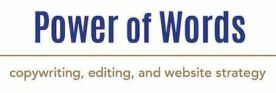Over the holiday season, I was researching how to rank on Amazon for clients’ books and my own books. I have discovered things you can do with keywords, categories, and even the annual program Amazon Advantage to improve rankings. That said, Amazon isn’t everything and every avenue. In fact, it’s just a start.
I found this very useful but long excerpt, How to Use Categories to Drive Book Sales. Basically, we can elect to choose the two most specific, in demand yet less competitive categories — books with similar content to ours. Here is a little more about why you want the Kindle Best-Seller ranking and how to get it.
Choosing Keywords
Self-Publishers can also select 7 Keywords that relate to their book’s content. When you are considering keywords, think about novices to the field and how they search. Tools like Google keyword tool and just doing many searches on Amazon in your topic field can help you choose better keywords… Even using your affiliate (Associates) account to search top-ranking books can help you to identify titles which are current sales winners.
Firstly, understand that people are not going to usually type in your exact book title (unless they are your cousin), so this is why keywords help readers find your book. I write money books. But if I choose “personal finance” as my keyword/category, I’m up against the likes of Dave Ramsay, Suze Orman, etc… in a very competitive arena.
Next, realise that you cannot jam lots of keywords in your book description and title, and suddenly rank way up there. Actually, putting the keyword in the title is against Amazon’s terms, as is inserting statements like “best”, “on sale”, “new” or “limited offer”.
Lesser-Used Categories
Your first two keywords will be the doorway to your chosen categories (the ones you have researched as low competition but relevant). Imagine you’re writing a book “Prosperity Consciousness” and so the keywords of ‘prosperity’ and ‘success’ naturally befit that title, however Amazon says you cannot choose ‘prosperity’ because it’s in the title. So go ahead and choose ‘success’, ‘abundance’ or another well-used synonym.
You can then categorise your book under “self-help : spiritual” and “kindle store: non-fiction: business and money: personal finance” because keywords open up related categories. (You can see the categories in this top-of-the-listing book here)
Kindlepreneur teaches a three step way to unlock rare, ‘secret’ Kindle categories. He also teaches you how to combine your Amazon internal keywords with SEO-style keywords, which are not restricted on Amazon. This can help your book rise to the top of a less populated search or topic, although you still need book sales (-;
You need to be a Jedi Knight with keywords if you want to use them well for marketing your books, so listen to Kindlepreneur and other Jedi masters.
It seems I’ve gone on long enough on keywords and categories, so next time we’ll unplug Amazon Advantage and the drawcards of that program.